
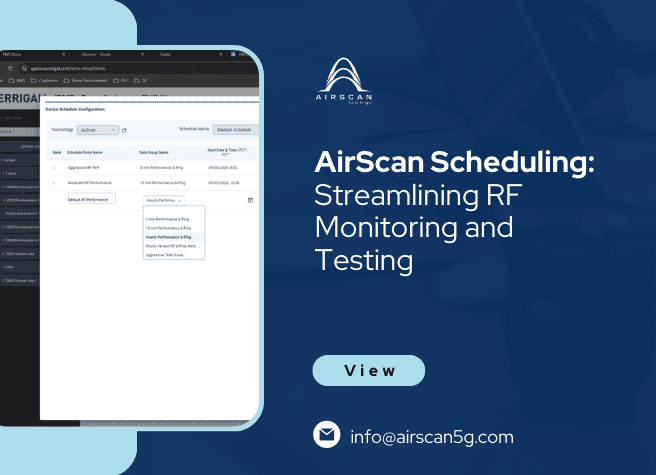
In environments where network reliability is critical—such as corporate campuses, high-rise buildings, and large stadiums—monitoring and optimizing network performance is essential. With AirScan Scheduling, businesses can configure their AirScan devices to run automated tests and collect critical RF and Wi-Fi data at scheduled intervals, ensuring continuous monitoring and proactive issue resolution. This feature is particularly useful for high-traffic or high-value environments where network performance can fluctuate based on time, events, or user demand.
In this blog post, we will explore how AirScan Scheduling works, its key functionalities, and how businesses can leverage it to optimize network monitoring and enhance connectivity across various environments.
AirScan Scheduling allows network managers to configure their AirScan devices to run automated tests at predefined intervals. Using the Device Tree, you can select the AirScan devices you want to configure and set specific schedules for each device. The ability to customize the scheduling of tests across different environments ensures that every part of your network is continuously monitored without requiring manual input.
Key Features of AirScan Scheduling:
For detailed steps on setting up AirScan Scheduling, visit the AirScan Features page to learn how to integrate scheduling into your network monitoring strategy.

One of the key features of AirScan Scheduling is its ability to create and manage Task Groups—collections of specific tests that can be assigned to AirScan devices. Each task group can include a variety of tests, such as RF scans, ping tests, and throughput tests, and allows for custom configurations based on your business’s needs.
Key Configuration Options:
Using task groups, businesses can tailor their monitoring to different sections of the building or campus, ensuring high-value locations receive increased attention. To learn how to set up custom Task Groups, check out the AirScan Scheduling Guide for a full walkthrough.


For venues like stadiums and arenas, network demand surges dramatically on game days or during major events. To accommodate this, AirScan Scheduling offers the flexibility to increase the frequency of testing during these periods. By scheduling more frequent RF and throughput tests, stadium operators can ensure they are ahead of potential network issues, catching problems before they impact fan experience.
Benefits of Game Day Scheduling:
To learn more about how AirScan optimizes network performance in large venues, visit the Large Venue Solutions page.

AirScan Scheduling also provides advanced options for customizing band selection and throughput tests. For businesses that require specific insights into 4G or 5G network performance, the scheduling tool allows for targeted scans of specific bands, ensuring that data is collected only for the relevant frequencies.
Key Customization Features:
Customizing band selection and throughput testing ensures businesses have a detailed understanding of network performance and can optimize operations based on their unique needs. For a full guide on throughput testing and band selection, see the AirScan Features page.

The real power of AirScan Scheduling lies in its ability to facilitate proactive network management. Instead of reacting to network issues as they arise, businesses can use AirScan to predict and prevent problems. By analyzing the data collected through scheduled tests, AirScan provides insights into network performance over time, identifying trends that may indicate potential future issues.
Proactive Maintenance Benefits:
For more information on how AirScan Scheduling can help your business maintain a proactive approach to network management, explore the AirScan Scheduling Guide and AirScan Features pages.

By leveraging AirScan Scheduling, businesses can streamline their RF and Wi-Fi monitoring processes, ensuring consistent and reliable network performance. Whether it’s scheduling more frequent tests on game days, monitoring high-priority areas like VIP suites, or configuring task groups for specific performance needs, AirScan Scheduling offers the flexibility and insights needed to optimize your network.
To discover how AirScan can transform your business’s network performance, visit our AirScan Features page or explore our comprehensive In-Building Solutions for detailed information on managing network load in complex environments.
